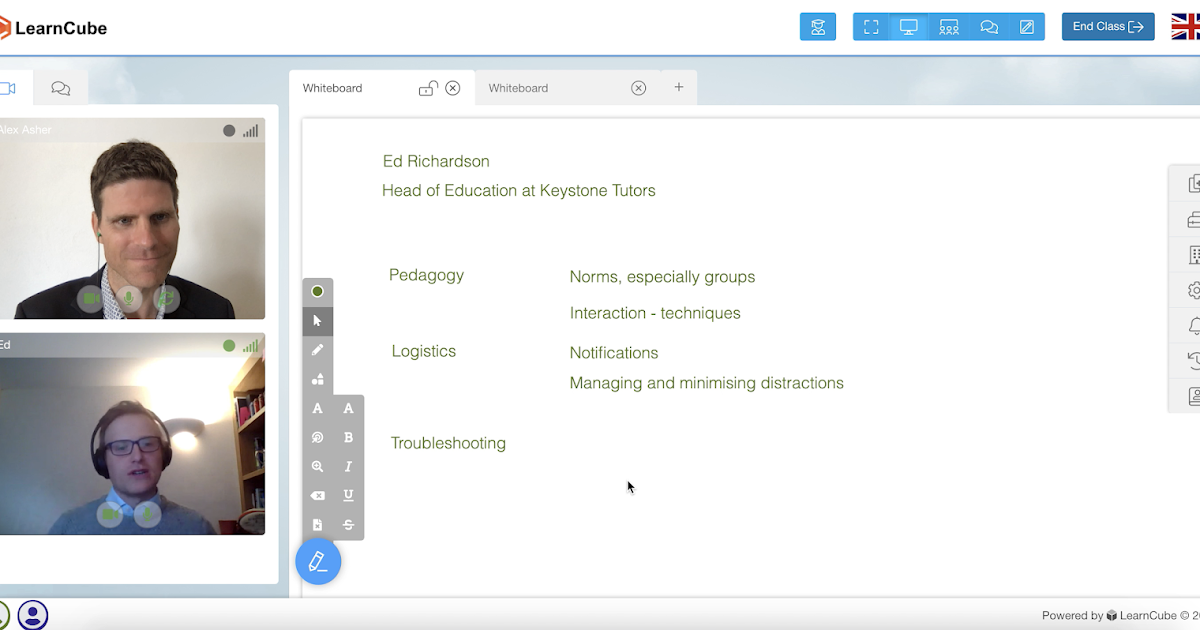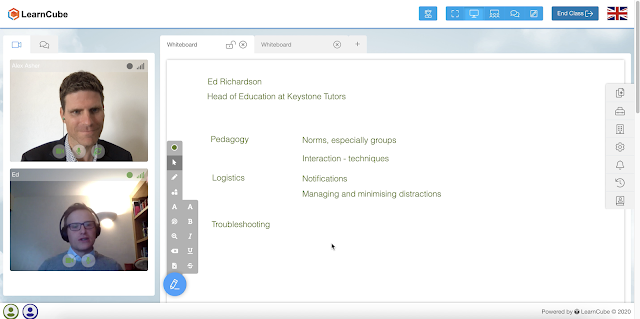Ed Richardson is Keystone Tutors' Director of Education. He is responsible for ensuring the quality of tutoring at Keystone and has many years of experience training tutors to succeed online.
Alex, CEO of LearnCube, asked Ed about what he saw to be most important in successfully tutoring online.
To answer this question, it's helpful to frame online tutoring with in-person tutoring, recognising both the differences and similarities.
The 3 areas that Ed focuses on are:
- Pedagogy
- Logistics; and
- Troubleshooting.
Pedagogy
Tutoring in-person and online are not so dissimilar but some aspects are much more important online. Ed noted that it is much harder to "wing" an online tutoring session and it can take time for a tutor to feel fully confident online. A student will really notice if a tutor is unprepared, so it's important that tutors set clear objectives for the class and arrive ready for the lesson ahead.
Some instructional resources and approaches may not translate from offline to online, and vice versa. The tutor will need all resources saved, loaded into the virtual classroom and ready to go before the lesson begins. Trying to upload resources or loading videos during the lesson can distract the student and reduce the effectiveness of the class.
A high degree of interaction is also really important for a successful online tutoring session. As an online tutor cannot control the student's physical environment and can only gather information through what is transmitted through the webcam and audio, often new tutors find it harder to read students online. Depending on the virtual classroom technology used, the tutor may not be able to control the student's webcam/audio and cannot be sure exactly what students are looking at on a screen.
This is why Ed says it is important for the tutor to set ground rules early for online sessions and explain how the lessons will run, what is acceptable behaviour and not, and how the student can raise questions while still achieving the lesson objectives in the time they have together.
Ed has a couple of specific recommendations:
- Request that students keep their video on as much as possible to encourage participation
- Tutoring online can involve long periods of sitting down so break it up by encouraging the student to get up, make a hot drink, and move around from time to time.
- Ensure students are given enough opportunity to speak. Student talk time can be a useful indicator of engagement/learning.
- Consider online tools that can help an online class be more effective but use them wisely.
Logistics
Tutors need to be thoughtful about their use of technology, what technology can support a student's learning, and what can distract a student from learning.
One of the key messages I learned from Ed is to be constantly looking for ways to minimise any distractions and 'tip the odds' of a successful lesson in the tutor's favour.
Ed highlighted a number of easy, but important, things a tutor can do to 'tip the odds':
- Use over-the-ear headphones, rather than earbuds. Over-the-ear headphones are better at noise cancelling and can limit distractions for all online class participants.
- Keeping the learning simple and clear. Ed's laughed that he'd seen his fair share of Picasso-like whiteboards but clutter becomes a distraction. He encourages his tutors to put themselves in the shoes of a student, and particularly a parent...Would they understand what was taught in a lesson by looking at the final whiteboard?
- Use an internet cable, vs wifi, to access the internet. Ed commented that his own home has thick walls and it can really interfere with the quality of the internet and therefore online class. By connecting via cable, he ensures a strong connection.
- Ensure the internet above all is stable. It's possible to deliver a great online class with relatively low bandwidth. However, a variable connection can kill a lesson.
- Be thoughtful about the background (avoid others from walking behind/past the tutor), have good light so it's easier to see each other, avoid being near loud noisy places (like cafes or busy streets). This becomes a practice over time.
- Simplify the number of apps and tools being used in the online class.
- Minimise all other distractions for the tutor and the student. Start with the computer, both the tutor and student should reduce the number of windows they keep open or in use which can become quickly confusing. Tutors/students should turn off notifications to phones, apps, etc that can break a person's focus. It's particularly distracting if notifications pop up on a tutor's laptop while sharing their screen with a student.
Other areas that in-person tutors need to understand are about storing materials and resources. With some virtual classroom environments, like LearnCube, all resources can be stored in a single place, but otherwise, tutors may need some guidance on how/where to store their materials securely and easily access them.
Similarly, tutors need a good system for saving whiteboards and saving them in a way that is easily accessible to the student. LearnCube does this with its automated post-class review feature. Otherwise, uploading to Google Drive or Dropbox can be helpful.
Troubleshooting
A professional tutor needs to be prepared for what if things go wrong, and they will from time to time. It's essential that tutors know how to troubleshoot the problem. For example, what should the online tutor do if the student or the tutor has a poor connection, cannot be heard or hear the tutor, if a resource does not immediately load.
Ed's approach is highly proactive. Tutors should have a backup plan (perhaps a phone number or backup video-conferencing system) and have explained this with the student to minimise the chance of a cancellation.
Many of the points we spoke of can be found in Ed's blog post on Online Tips (an easy way to remember best practice and very well written) and this article on tutors setting the ground rules.
LearnCube has also worked really hard to solve many of these problems: centralizing lesson materials, creating a collaborative learning space, automatically saving notes, troubleshooting, etc. If you haven't already, try it yourself for free here.
I learned so much from Ed and am grateful for the privilege of learning and sharing information with educators like you.