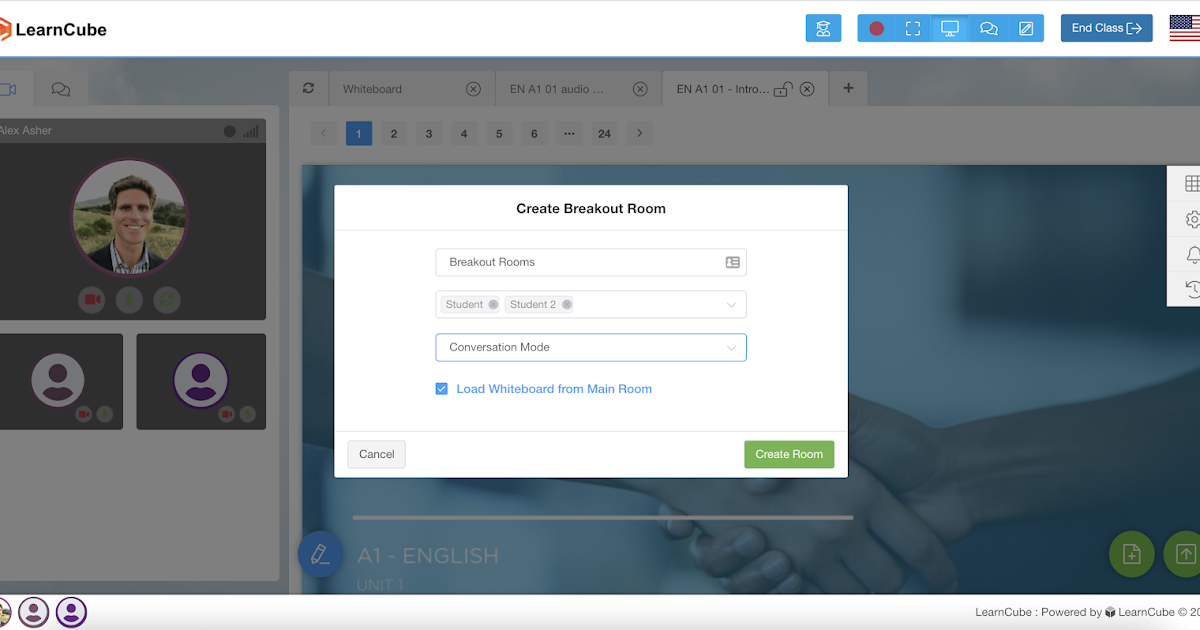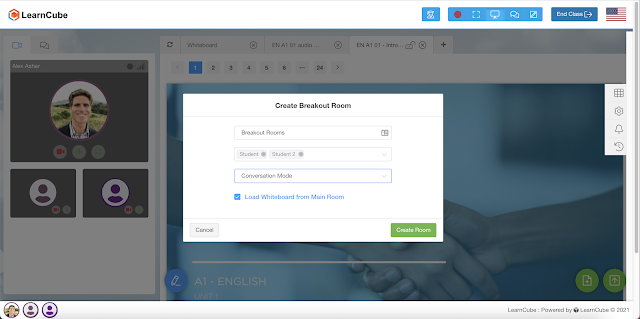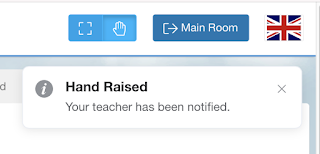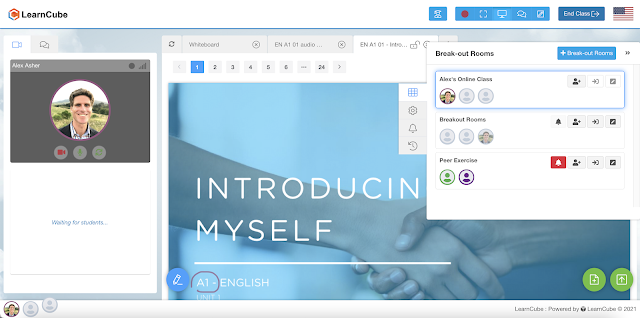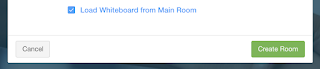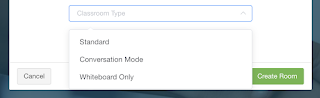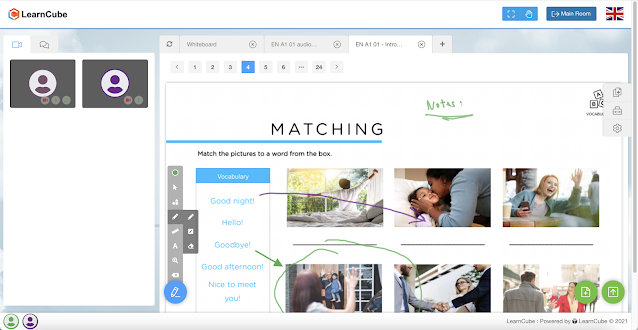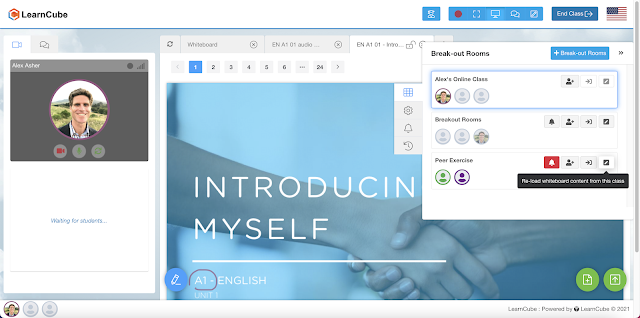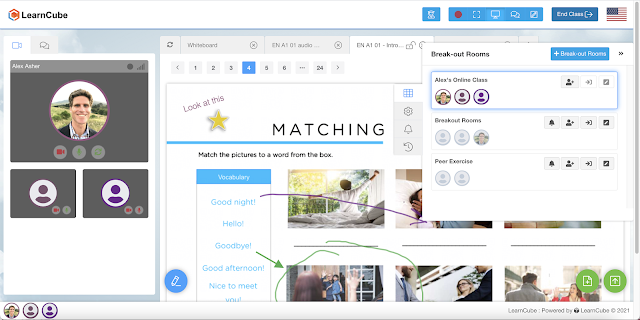LearnCube is an online classroom designed for language education and tutoring, not for business meetings.
If you're a professional online teacher, you'll notice the difference and one of the important new features from LearnCube is its breakout room.
Teachers on LearnCube are able to "break out" students into different rooms.
Why are 'breakout rooms' so helpful?
It gives teachers an incredibly powerful tool that's especially powerful if a teacher is having to look after more than one student at a time.
Breakout rooms mean that teachers can leave students to study, learn and practice without them having to be there.
Students can be put into a breakout room by themselves (perfect for study), with a peer (great for practicing) or with a group (brilliant for collaboration).
Teachers can still move freely between the different breakout rooms to helps students where needed or simply keep students on task.
Students can put up their hand to get the attention from the teacher.
Teachers will see an alert and can work towards helping that room next.
You can learn more about how to use the feature in this support article or watch this YouTube tutorial.
LearnCube's breakout room feature vs video-conferencing software?
LearnCube is not a business-meetings software, we're a teaching software so every design choice has the teacher and student experience in mind.
Teachers often want to have students complete exercises in a breakout room so unlike a video-conferencing software, LearnCube teachers can load online whiteboard into the room.
Teachers will want to facilitate different experiences, so LearnCube teachers can choose the virtual classroom format they want for each student or group.
Students can annotate on online whiteboards, add their own content to it and create new whiteboards to support their learning.
Teachers can then load the whiteboard and materials that the students have worked on, into the main room afterwards.
This is great if a teacher is wanting to share and show off a student or peer's work.
These may seem like small things but are actually HUGE for teachers and make online classes far more efficient and effective!
If you'd like to try out the virtual classroom for yourself, sign up for a free trial.
This is just version 1 so stay tuned for new updates and improvements.