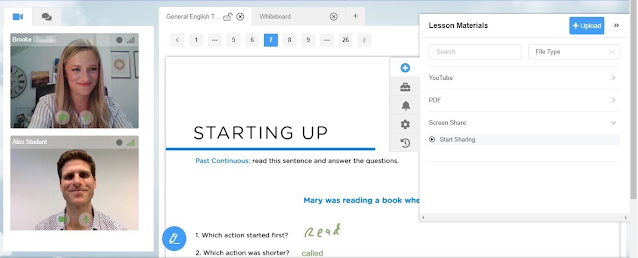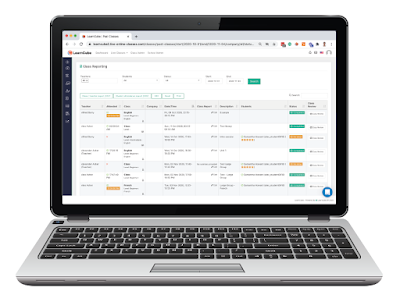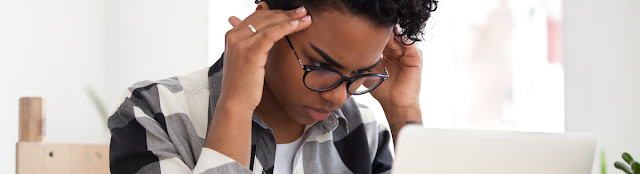LangTech and Enabling Technologies | LearnCube Blog

In previous blog posts, we defined LangTech as “the companies, people and programs that create or use technology to support or enable language instruction.”
The user interfaces (UI) most important for Human-Powered Instruction (HPI) are:
The user interfaces most important for Machine-Powered Instruction (MPI) are:
Description: Video conferencing is where participants can communicate by transmitting video and audio in real-time, usually over the internet.
In this article, we use the term “Enabling Technologies” to refer to any digital technology that is used to support or enable language instruction.
We interviewed dozens of industry leaders while researching this article (and future book). Let's explore the most Enabling Technologies that have the most potential to shape the future of language education:
- Modern user interfaces;
- Management software and systems;
- Assessment technology;
- Big data;
- Artificial intelligence (AI).
1 - Modern User Interfaces
A user interface is how a user can interact with a computer system or program.
For example, a mouse, keyboard and computer screen used to be needed for users to interact with computer programs. As smartphones and tablets have proliferated, users interact using their fingers on a display or even with voice commands.The user interfaces (UI) most important for Human-Powered Instruction (HPI) are:
- Video conferencing;
- Virtual classroom.
The user interfaces most important for Machine-Powered Instruction (MPI) are:
- Augmented Reality
- Virtual Reality
- Web applications
- Mobile applications
1.1 Most important UI for Human-Powered Instruction
1.1.1 Video Conferencing
Application: Most commonly used for live online learning/teaching and facilitating large lectures or webinars
Popular providers: Skype, Zoom, Webex.
Pros: Readily available, free options available for individuals, a high degree of reliability and very broad user adoption.
Cons: There may be some tools educators can use but the predominant use case is for facilitating business meetings, rather than live language classes. They are typically a “black box” and rarely provide the rich data back to operators. They require/rely on a downloaded external application which teachers and students may be hesitant to download. Rarely do they provide white-label opportunities where the school can use their own branding and colours.
Description: A virtual classroom is an online learning environment that allows teachers and students to communicate, interact, collaborate and explain ideas. Typically the video or audio conferencing is supported by an interactive whiteboard. Teachers display lesson materials, videos, resources via screen share or by accessing a file repository. Ideally, the whiteboard is two-way interactive and syncs annotations between the teacher and students in real-time.
Application: Most commonly used for live online learning/teaching. Sometimes teachers use an interactive whiteboard in an in-person classroom too.
1.1.2 Virtual Classroom
Application: Most commonly used for live online learning/teaching. Sometimes teachers use an interactive whiteboard in an in-person classroom too.
Popular providers: LearnCube, WizIQ, Adobe Connect, Gotomeeting.
Pros: Enables teachers to teach more efficiently and effectively for a number of reasons. Users can annotate onto a specific material (as opposed to relying on screen share). Smart operators can gather more data about what goes on in the classroom in terms of attendance and learning analytics. This can lead to real-time insights and feedback which can really improve the teacher/student experience. WebRTC (Web Real-Time Communications) is much more commonly used which means users do not have to download an application and provides more branding opportunities for the school. In other words, the main benefits of WebRTC are convenience, universality, update-ability and branding.
Cons: There are no particularly unique cons with virtual classrooms but it does depend on the provider. Some may be more complicated than others and require some form of user training.
The next frontier may be augmented reality, virtual reality, and who knows? In the distant future, you might just be able to access your emails by thinking about them.
1.2.1 Augmented Reality
Description: Virtual reality refers to an immersive, digital simulation where a person can interact within an artificial three-dimensional environment. This interaction is usually through a keyboard (if displayed on a computer), special goggles with a screen or gloves fitted with sensors.
Application: Most commonly used for self-study but can be used for live online learning.
Pros: Enables an immersive experience that can be particularly useful to simulate real-world experiences.
Cons: Requires an additional piece of hardware, repurposing a mobile device is simply not enough. Very expensive still to create these virtual worlds and the user expectations is very high.
Note: We will assume you are familiar with Web and Mobile applications although we include a description of these at the bottom of this article for completeness.
2.1.1 Digital Content Libraries
-----------------------------------------------------------------------------------------------------------------------------
P.S. While many of you may be familiar with the difference between web and mobile applications, for the sake of completeness, we've included an outline of these most common user interfaces.
Description: A web application or "web app" is a software program that runs on a web server and must be accessed through a web browser.
Application: Self-study and live online some virtual classrooms or video conferencing providers provide a mobile application to improve the user experience.
Popular examples: Rosetta Stone, Rocket Languages.
Pros: Web applications can work on any device connected to the internet. They work best on computers because the screen size on a computer is larger so it is easier for the user to view and interact with the content, but will also work on a tablet or mobile device through the browser.
Cons: Restrictive if the user wants to access the content while moving or if the user only owns a smartphone.
Description: A mobile application (a.k.a an “app”), is a type of application software designed to run on a mobile device, such as a smartphone or tablet. They are typically downloaded onto the device via an app store, for example, the Apple App Store and Google Play Store.
Application: Self-study and live online learning/teaching.
Popular examples: Babbel, Duolingo, ABA English.
Pros: Smartphones are close to ubiquitous across the world now and in some parts of the world, it is more common to own a smartphone vs a personal computer.
Cons: The screen size is very small which is advantageous when travelling but limits the user’s ability to view and interact with content.
The next frontier may be augmented reality, virtual reality, and who knows? In the distant future, you might just be able to access your emails by thinking about them.
"Classroom data insights, improvements in online content resources, and rising standards and expectations, are all fuelling this move away from generic web-conferencing software in education to specialised and subject-specific virtual classroom software." | Alex Asher, CEO of LearnCube.
1.2 Most important UI for Machine-Powered Instruction
“VR and AR can potentially be used to immerse the student in the language.” | Felix Wunderlich, Founder and Managing Director of Lingoda.
1.2.1 Augmented Reality
Description: Augmented reality is a technology that “overlays” the real world with computer-generated visuals (images/videos). For example, Pokémon Go is a famous augmented reality mobile game where users locate, capture, train, and battle virtual creatures, called Pokémon, which appear as if they are in the player's real-world location.
Application: Most commonly used for self-study but can be used for live online learning.
Providers experimenting with this: Mondly AR.
Pros: Can provide a more engaging, "experiential", learning experience.
Cons: Requires a screen to overlay the real-world view with AR content (e.g. goggles or mobile device) which remains a limitation for practical or social reasons.
1.2.2 Virtual Reality:
Application: Most commonly used for self-study but can be used for live online learning.
"What are the best reasons to use VR? “We use an acronym. R-I-D-E: Rare. Impossible. Dangerous or Expensive… How many Mandarin speakers in China have had the opportunity to be immersed in English in the United States? Obviously, very few. So we can create VR experiences that bring immersion to the table.” | Steve Grubbs, CEO of VictoryXR.
Providers experimenting with this: FluentWorlds, Chatterbox,
Immerse VR, VictoryXR
Pros: Enables an immersive experience that can be particularly useful to simulate real-world experiences.
Cons: Requires an additional piece of hardware, repurposing a mobile device is simply not enough. Very expensive still to create these virtual worlds and the user expectations is very high.
"What we're trying to do here essentially, is create as lively and engaging an environment as possible for people who are learning." | David Bradford, CEO of FluentWorlds.
2 - Management Software and Systems
These are computer programs that allow an operator to manage resources more efficiently and effectively. For example, a learning management system (LMS) is a system for managing learning resources and courses.- Systems most important for Human-Powered Instruction:
- Digital content library and curation (YouTube and publisher content);
- Scheduling software (Calendly and Accuity for student self-booking);
- Administrative systems (e.g. LearnCube's Online School manages users, scheduling, credits, payments, reporting).
- Systems most important for Machine-Powered Instruction:
- Learning management systems:
- Popular LMS’: Moodle, Canvas, Blackboard;
- Specialised management systems (E2);
- Spaced Repetition Technology (Lingvist).
- MOOCS:
- Famous MOOC platforms (Udemy, Coursera);
- University-sponsored MOOC (e.g. University of Sydney).
2.1 The systems most important for Human-Powered Instruction are:
2.1.1 Digital Content Libraries
Description: Digital collections of files that can include text, images, audio, video, or other digital media formats or a library accessible through the internet.
Application: Most commonly used as supporting or supplementary class material, both in and out of class.
Popular providers: YouTube, LearnCube Content, Rocket Languages, Oxford University Press.
Pros:
This saves teachers and schools the huge task of creating and maintaining their own library of content themselves. Online "l
ibraries" provide teachers with instant resources to use in their live lessons or can also be very helpful for providing students with tasks that review or
reinforce
what was learned in the class.
Cons: YouTube is only ad-free when on a paid subscription and, with so much content available, "good" content can be hard to sort through. There are better, curated content libraries available but have a cost and may be difficult to collaborate with a student in a live lesson.
2.1.2 Scheduling Software
Description: Scheduling software streamlines or automates the process of creating and maintaining a schedule of live online classes.
Application: Used to allow students either to book classes themselves or for administrators to enrol students in classes.
Popular providers: Calendly and Accuity are examples of popular standalone solutions that help students self-book with a teacher.
Pros:
Rather than emailing availability back and forth with students, teachers can show their availability and students can pick the time(s) that suit them. This saves a huge amount of time and reduces the friction in students booking classes. Likewise, some scheduling systems can make administrators much more efficient at enrolling the students in the right classes which save administrators time and avoid confusion.
Cons: There are free tiers, but typically for a branded booking system, the business is required to pay a subscription fee. If using a standalone system, it may not be appropriate for the use case wanted or demanded by the stakeholders in the live lesson (company, administrator, teacher, student or parent).
2.1.3 Administrative Systems and Online School Software:
Description: Typically this is an all-in-one administrative system for scheduling classes, centralising content & resource libraries, managing student information, controlling classes and courses that students can attend, managing teachers and providing reporting.
Sometimes these systems also help administrators manage payments and student assignments/learning in the case of learning management systems (LMS).
Note: We decided to explain LMS in the machine-powered instruction section below because when used in the online teaching context, they are typically used to facilitate self-paced learning.
Application: Used to provide a central place online to manage all the different activities of an online school or tutoring organisation.
Popular providers: LearnCube, WizIQ, Moodle, Canvas, Google Classroom.
Pros:
Rather than patching together a variety of software, the organisation has one provider that solves all their administrative needs. This makes the organisation function far more efficiently, saves everyone time, makes the organisation more profitable, and should provide a superior experience for staff, teachers and students.
Cons: There are free products, but typically for a branded all-in-one system, this is a paid service. Every system will have its pros and cons, and will take some time for users to learn how everything fits together, so it will be up to the organisation to choose the online school software that suits their needs.
2.2 The systems most important for Machine-Powered Instruction are:
2.2.1 Learning Management System:
Description: Learning Management System (LMS) software is used for "the administration, documentation, tracking, reporting, automation and delivery of educational courses, training programs, or learning and development programs". Often they are used to deliver online courses via an interactive medium of videos and images. They are very popular with Higher Education organisations where tracking students progress, completion of tasks, assessment at scale, is needed.
Application: Used to provide a learning pathway for students, most commonly for either to book classes themselves or for administrators to enrol students in classes.
Popular providers: Moodle, Blackboard and Canvas are large generic providers of LMS.
Pros: It is more efficient for administrators to manage everything in one place. Typically, they have an authoring tool for creating self-paced courses, quizzes, assignments, etc for students to complete in their own time. These systems also track student progress, can handle scheduling classes, etc.
Cons: These are very complicated systems with so many different options and would take significant time to train up administrators. They are a sizeable investment and still require a customer to purchase licenses for the video-conferencing tool and virtual classroom of their choice.
2.2.2 Massive Open Online Courses (MOOCS):
Description: A MOOC is a "course of study made available over the internet without charge to a very large number of people." Typcially, MOOCs are video-driven with access provided by an online portal. Students can watch the course (sequence of videos) and possibly connect with a community, access further resources and get recognition for their efforts and achievements.
Application: Used to provide lecture-based courses to an almost unlimited number of students. They are also commonly used by teacher-training providers.
Popular providers: Coursera, Udemy, FutureLearn.
Pros:
These platforms make it easy to create and manage these courses. They give organisations a broader reach, open access to far more students and are extremely efficient.
Cons: While very useful for experts to pass on their knowledge, they are less helpful to students who need to practice a skill (for example, students wanting to improve their spoken English).
3 - Assessment Technology
Assessment Technology includes the digital materials and software used to evaluate skill, knowledge and a learner’s progress.
The way these materials and software are employed depends on the goal, individual and context. For example, the assessment can be formative (ongoing) or summative, low stakes for level placements or high stakes for higher education or visa requirements.
While there will be room for discussion, we feel that the clearest way to investigate this area of technology is focusing on the level of automation applied by the assessment technology:
- Non-automated digital assessment;
- Semi-automated digital assessment;
- Fully automated digital assessment.
3.1 Non-Automated Digital Assessment
Description: This covers digital materials made specifically to help a human instructor to assess their student's understanding, mastery of a skill, level of competence and other learning goals.
Application: Just as students complete summative and formative assessment in-person, there is content that can be completed in real-time with a teacher in the online class.
Popular providers: Cambridge Assessment, Off-2-Class, LearnCube Content.
Pros:
This saves teachers and schools the challenge of creating fair, un-bias, effective testing content.
Cons: This requires a teacher to conduct the test with the student which can make this option more expensive than it needs to be for the student and makes it harder to ensure the assessment is delivered in a completely standardised way.
3.2 Semi-automated Digital Assessment
Description: Software that performs language skills and understanding with little human interaction.
Application: There have been automated tests that assess reading, writing and listening for many years. These have got better as providers have used big data and dynamic content to consistently improve the accuracy of the assessments. Speaking is the one area that many tests still require human testers to help with while technology is improving.
Popular providers: Versant (Pearson),TOEFL iBT®, IELTS Indicator.
Pros: The idea behind semi-automating assessment is that humans do what they do best, and technology does the rest. Quality providers typically collect, analyse and use data they get from the thousands of tests they deliver in order to make their tests more effective and accurate. This is not something a school or teacher can achieve alone, without technology. By automating part of a test, it can remove the chance of human interference (although this may increase the chances of hacking). By keeping humans involved in the testing, it is easy to spot unexpected glitches or problems with the automated aspects of the assessment.
Cons: This removes the human element, it can still be intimidating for students and there is the chance that edge-case inaccuracies may go unnoticed.
3.3 Fully-automated Digital Assessment
Description: Software that performs language skills and understanding with no human interaction. Typically, students complete the test via an online platform while keeping on their webcam, supplying their identification papers and the assessment technology proactively reducing the chances of cheating or errors.
Application: The student completes a quiz or test entirely by themselves. The result is shared with the student (and possibly the teacher and school) afterwards. If the consequence of "cheating" and/or the need for accuracy is lower (i.e. for formative assessment or even placement tests), then the requirements placed on the student during the assessment can be relaxed.
However, if the stakes are very high (i.e. University entrance or to satisfy visa requirements), the requirements placed on the testing environment will also need to be higher.
"With Computer-Adaptive Digital Assessments, it's a different model of security...Because it's a computer adaptive test and because we use AI to generate tens or hundreds of thousands of items, every time you take the test, it's unique...I mean, we've run these numbers, and there is less than half a percent chance that you and some other random person taking the test will even see one item in common." | Burr Settles, Research Director at Duolingo.
Popular providers: OUP Placement Test, Cambridge English Test, Duolingo
Pros: Similarly to semi-automated examinations, it is much more efficient to capture and use data to improve accuracy. Fully automating the process can standardise the tests and in an ideal situation, completely remove inherent issues with assessment (bias, inconsistency, errors, etc). Automation drives down the price of testing, improves access, and massively speeds up the marking process.
Cons: Firstly, focusing on fully-automated solutions can reduce the creativity and “real-worldness” of tests in order to match the current limitations of the technology. Secondly, just like with human proctors, there may still be avenues for highly motivated students to find ways to cheat that may be hard to spot. Cheating can quickly erode trust in automated tests and errors in automated tests can be life-changing.
“So going into assessment, we have the Duolingo English Test product… We use statistics derived from [multiple] corpora, as part of evaluating the automated scoring for someone's speech or writing responses or to generate the test items…I would say 90% of test content is automated, and then… humans are involved in auditing it to make sure that is correct, that the AI is generating meaningful content, that they're not offensive…The administration is completely automated using AI which is why it can be processed in about 45 minutes instead of four hours.” | Burr Settles, Research Director at Duolingo.
4 - Big Data:
Description: Big Data refers to the technical ability to cost-effectively gather and store vast amounts of data and use software to review and predict trends. In education, this specifically refers to using the vast amount of data produced by learners throughout their learning journey to predict behaviour, glean insights and improve or personalise learning experiences.
For example, before 2001, it was very expensive to store lots of data so few companies could afford it. Even from 2010, the cost of cloud data storage has plummeted five-fold from approximately 10 US cents per GB to around 2 US cents per GB. This means that companies can store vast amounts of data very cheaply. Education companies can use this stored learner data to improve the content, pedagogy and learning paths for their students.
The more data an organisation can gather, store and analyse, the more confidence an organisation can have in the insights, trends and forecasts it makes from that data.
Application: This technology is more like a foundational technology for performing high-scale data analysis and artificial intelligence which will be explored next.
Data can be leveraged for a variety of purposes to improve student outcomes and performance, and to feed future innovation in Artificial Intelligence (see the next section for examples).
Examples: Duolingo, Babbel, Busuu, Cambridge Assessment
Pros: A human brain can only process a limited amount of data from a student. A computer programme can gather seemingly inconsequential data from the interactions of a student learning a particular subject. This offers opportunities that would be impossible by simply using human observations.
Cons: There are privacy, security and ethical concerns with organisations gathering so much information about users. The insights, trends and predictions are only as good as the data, the software and the approach to extracting these insights, trends and predictions.
“ What have been the ingredients that have allowed these big breakthroughs in AI? So lots of data… There are multiple types of data. One type of data is the data that our app provides in terms of what users are getting right and what they're getting wrong. But then there's also the wealth of data like Wikipedia, movie subtitles, other just corpora that exist, and that we use, as part of the natural language processing. We take advantage of these corpora… in order to inform how we should teach it.” | Burr Settles, Research Director at Duolingo.
5 - Artificial Intelligence
These are computer programs that make assessing the learning and understanding of learners either an automatic or, at least, significantly easier task compared to a human completing the assessment either online or in-person.
Artificial intelligence (AI) is the field devoted to the theory and development of computer systems able to perform tasks traditionally requiring human intelligence such as visual perception, speech recognition, decision-making, and translation between languages.
In LangTech, and more generally in edtech, there are some that see huge potential in AI.
Some edupreneurs see the relatively high “cost” of human teachers as a problem that exacerbates inequality and want to mitigate that inequality through low-cost AI-powered (robot) tutors.
Personally, we see a more exciting future where AI empowers human teachers, enhances their natural human abilities to connect with other human beings and to provide a standard and scale of education that would not be possible with human teachers alone.
For the purposes of this article, we hoped to highlight the two main AI techniques that are being used and how the implications they hold for the future of LangTech:
- Machine learning;
- Natural language processing.
There is a lot more we could discuss around the promises and challenges of AI and will look at this in more detail in a future article.
5.1 Machine Learning in LangTech
Description: Machine learning is “a field of science and a powerful technology that allows machines to learn from data and self-improve.”
In essence, if computer programmers are able to access enough data (e.g. on language learners trying to remember a vocabulary list), they can create sophisticated algorithms (sets of rules to be followed) where those programs can learn how to optimise certain goals (e.g. a learner remembers a given word)
.
“So machine learning algorithms are used to generate questions and optimise the learning…So the idea is like, [the app will] ask you a question here in the middle. You find this is super easy to answer. If you get it right, then I can ask you something harder. If you get it wrong that I'm going to back off every now and then I'll hop around a little bit more as a sanity check. Yeah, sooner or later, I'm just going to zero in…” | Burr Settles, Research Director at Duolingo.
Application: Machine learning techniques are already being applied in language learning and associated areas relating to language.
There are so many potential applications for AI including:
- Making language assessments more personal & practical;
- Identifying problem areas in content;
- Diagnosing risk-factors in a student quitting a course;
- Automatically generating content;
- Recommending the most relevant content for an individual student;
- Guiding students through an individualised learning path.
Examples: Spell checkers, Google Search, Facebook Feed (recommendations), Apple Maps, Grammarly, Duolingo, Babbel.
5.2 Natural Language Processing in LangTech
Description: Natural Language Processing (NLP) is a “field of study that focuses on the interactions between human language and computers”. In other words, it’s a technique to help computers understand, interpret and apply human language
.
Application: NLP is especially impactful in language learning (it’s all in the name). As NLP improves, it helps make machines more “fluent” in communicating with humans. This opens up a lot of opportunities including:
- Real-time translation & transcription;
- Pronunciation practice apps using voice, and sometimes facial, recognition technologies;
- Automatic spell, grammar and pronunciation feedback tools;
- “Robot tutors” (especially with improvements to voice recognition and text-to-speech technologies).
“One trend that is going to have one of the biggest influences on language learning in the next three to five years is real-time (or near real-time) language processing including speech recognition, translation or language generation.” | Burr Settles, Research Director at Duolingo.
Examples: Spell checkers, Google Search, Facebook Feed (recommendations), Apple Maps, Grammarly, Duolingo, Babbel.
Summary
These are the 5 Enabling Technologies we see as having the biggest impact on online language education and tutoring (modern user interfaces, management software, assessment technology, big data and artificial intelligence).
The degree to which these technologies are used will vary significantly, not just by product category ( Human-Powered Instruction or Machine-Powered Instruction), but also by organization and product which is why we are so interested in understanding the LangTech ecosystem.
If you have ideas, comments or references to recent studies, please let us know. We’re still conducting research and interviews in this area so it would be great to hear from you.
The degree to which these technologies are used will vary significantly, not just by product category ( Human-Powered Instruction or Machine-Powered Instruction), but also by organization and product which is why we are so interested in understanding the LangTech ecosystem.
If you have ideas, comments or references to recent studies, please let us know. We’re still conducting research and interviews in this area so it would be great to hear from you.
-----------------------------------------------------------------------------------------------------------------------------
P.S. While many of you may be familiar with the difference between web and mobile applications, for the sake of completeness, we've included an outline of these most common user interfaces.
- Web application:
- Mobile application:
Web Application:
Application: Self-study and live online some virtual classrooms or video conferencing providers provide a mobile application to improve the user experience.
Popular examples: Rosetta Stone, Rocket Languages.
Pros: Web applications can work on any device connected to the internet. They work best on computers because the screen size on a computer is larger so it is easier for the user to view and interact with the content, but will also work on a tablet or mobile device through the browser.
Cons: Restrictive if the user wants to access the content while moving or if the user only owns a smartphone.
Mobile Application:
Application: Self-study and live online learning/teaching.
Popular examples: Babbel, Duolingo, ABA English.
Pros: Smartphones are close to ubiquitous across the world now and in some parts of the world, it is more common to own a smartphone vs a personal computer.
Cons: The screen size is very small which is advantageous when travelling but limits the user’s ability to view and interact with content.
"The amazing thing we noticed when we introduced our mobile app was that students could “steal” moments of learning on their phone when they were waiting in a queue or sitting on a bus to work.” | Miriam Plieninger, Vice President of Educational Strategy at Babbel.
Popular articles
Be notifed of our new materials!
Ut enim ad minima veniam, quis nostrum exercitationem ullam corporis suscipit laboriosam, nisi ut aliquid ex ea commodi consequatur.