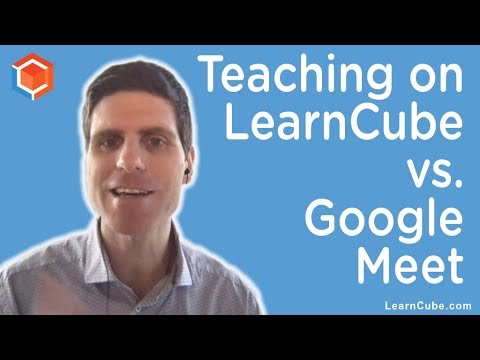LearnCube is a professional Virtual Classroom made specifically to enable high-quality online tutoring and language education.
In this video, LearnCube CEO, Alex Asher, talks through the differences between using the LearnCube Virtual Classroom and Google Meet.
Don’t have time to watch the video?
Here’s a handy summary below, in the order they’re discussed in the video.
| |
LearnCube
|
Google Meet
|
|
Designed specifically for tutoring
|
✓
|
|
|
All-in-one system with scheduling, attendance, payments and reporting.
|
✓
|
|
|
No sign in or downloads required
|
✓
|
✓
|
|
Video and audio is delivered through the web browser
|
✓
|
✓
|
|
Video recording
|
✓
|
✓
|
|
Manage the cameras and microphones of your students
|
✓
|
|
|
Different class layout options (e.g. full-screen view, conversation mode, whiteboard only)
|
✓
|
|
|
Screen share
|
✓
|
✓
|
|
Chat function in the class
|
✓
|
✓
|
|
Chat can translate text
|
✓
|
|
|
Whiteboard is integrated with the class
|
✓
|
|
|
Wide range of tools on the whiteboard, including math tools
|
✓
|
|
|
Students and teachers can interact and write, draw, or type on the shared screen
|
✓
|
|
|
Navigate to a student’s location in the classroom
|
✓
|
|
|
Identify who wrote annotations and text
|
✓
|
|
|
Brand your classroom with your own professional branding
|
✓
|
|
|
Calendar showing availability, which students can view and self-enrol in a class
|
✓
|
|
|
Pre-loaded class materials
|
✓
|
|
|
Can upload your own materials to a central library for all of your teachers to use
|
✓
|
|
|
Annotations from the class are saved
|
✓
|
|
|
Students can rate the classroom and teacher at the end of each class
|
✓
|
|
|
Credit system to manage how many classes a student can do
|
✓
|
|
|
Teacher management system, including permissions to protect your database
|
✓
|
|
|
Assign and review homework
|
✓
|
|
Note: As of 27 March 2023, Google Meet chat messages are deleted at the end of each class.
Interested in trying out LearnCube for yourself?
Click here to try our 14-day free trial - no strings attached!