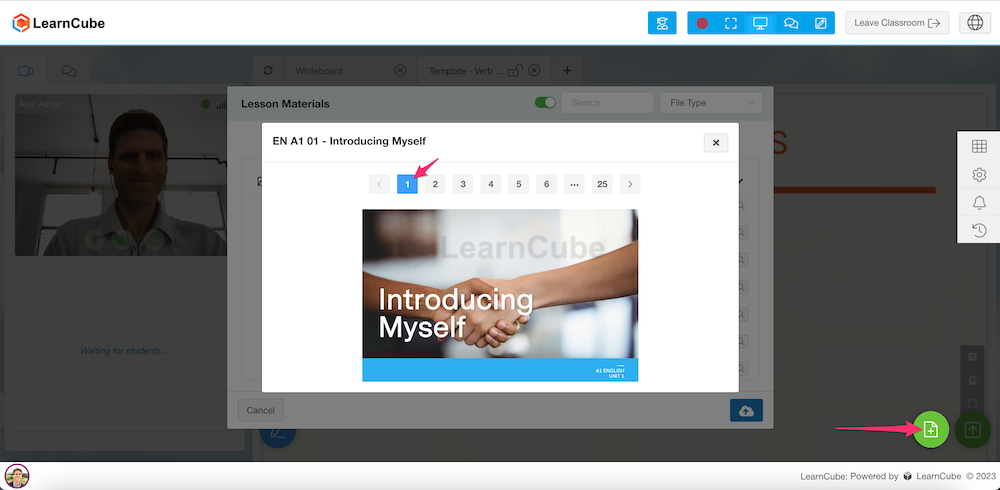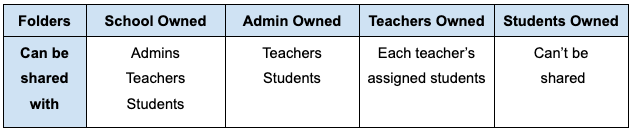Our system for managing lesson materials has been completely revamped and we're proud to present the new LearnCube Content Library. It's now easier and more efficient for organisations to centrally manage the curriculum, lesson materials and lesson plans they provide for their teachers and tutors.
You'll find the new Library to be a game-changer:
- Easy to organise
- Easy to control
- Easy for teachers to use
Before talking in depth about the new capabilities of the LearnCube Content Library, let's talk about the problem many language organisations face.
The Problem with Lesson Materials
Language lesson plans, materials and resources are critical to teaching languages online. Making an online class feel visually interesting, modern and interactive is extremely important for sustaining student motivation over the long time period that it takes for a student to acquire a language.
Often an online language school will have a separate file repository application, like Google Drive or Dropbox.
Firstly, there is extra administrative overhead with managing a separate file management system. Administrators will need to enable (and disable) access for every teacher that joins (or leaves) the organisation on this second application. This also increases the chance of teachers (or ex-teachers) stealing a school's intellectual property.
Secondly, teachers will also have another login to manage. This is clunky for the teacher, diminishes the student's experience inside the virtual classroom and if you manage a fast-growing language company, this will start to become an administrative headache.
LearnCube solves these challenges with the new Content Library.
If you want all teachers to access all lesson materials in your central Content Library, this will happen by default in LearnCube; no external application is required.
By default, every organisation will have an intuitive default folder which is shared with every teacher associated with that organisation. Anything in that default folder is accessible by all teachers through the Virtual Classroom.
By design, teachers do not have the ability to download, duplicate, copy (or otherwise steal) resources that are in the central folder of the organisation. Teachers can only preview and use content via the Virtual Classroom. This also limits a Teachers ability to teach with your content off-platform with their own independent students.
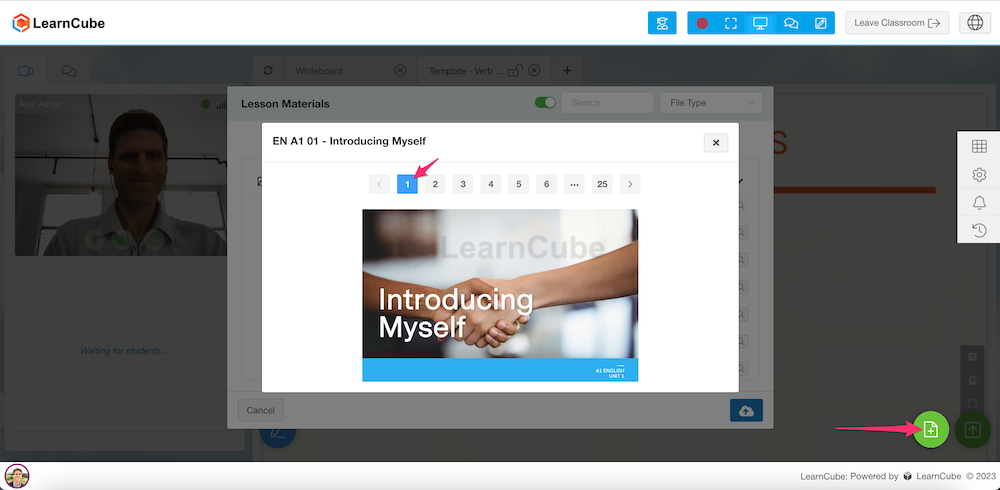
Easy to Organise
Administrators can see all folders for the school, tutors and students.
Administrators can create new folders for your school (or organisation) and for each user (tutor or student).
This makes it easy to keep your central Library tidy and easy for your online tutors to find the resources they need inside the Virtual Classroom.

LearnCube has also kept our large-scale customers in mind with power-features like bulk file upload and deletion.
This saves your admin team valuable time and makes it possible to manage a Library of many thousand resources (PDF, YouTube video, video, audio clip, Google Doc, image, etc).
Easy to Control
There are two main reasons to think about providing access only to the tutors or students that need it.
Firstly, for many language companies, their curriculum and lesson plans are their "secret sauce". They will want trusted staff to be able to manage these files but will unlikely want to make all of the resources they have spent years curating to any freelance tutor that joins their organisation.
Secondly, the system reduces the noise and makes it easier for tutors to find the resource they need, as they need them, from inside the Virtual Classroom and Whiteboard. Tutors can effectively be assigned a curriculum with all the resources they require, with nothing they don't.
Administrators can effortlessly share folders with specific users within your online school software for scheduling classes. They can tailor resources to meet the diverse needs of different groups and individuals. This is how folders can be shared depending on their ownership:
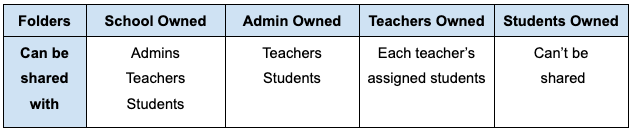
The option to copy and share files in different folders means you do not have duplicate uploading files but empowers your team to manage content for even the largest pool of tutors.
Easy for Teachers to Use
All users access their own Content Library from inside the Virtual Classroom, this includes both files organised centrally by the language school, LearnCube's Premium English materials (also available in French & Spanish) and those uploaded by the teacher.
This means that rather than a teacher feeling overwhelmed by keeping multiple applications open on their desktop, teachers can load any resource into the Whiteboard with a click. They can also copy & paste or drag & drop lesson materials to the Whiteboard, which automatically saves those for future use by the individual teacher.
The advanced search functionality makes it easy for teachers to find what they want, even if their library contains hundreds of English lesson plans, ESL materials or other language resources.
All users can preview files from the Library before loading them into the Whiteboard.
This ensures that your teachers look professional by loading the right material - the first time. There's nothing worse than a panicked teacher opening and closing several files in search of the perfect resource.

Teachers can edit their own file and folder properties to ensure they can always find the resource they're looking for.
How to access the new Content Library
Currently, the new Content Library is available to Online School customers. Just navigate to the Admin and Library section of your Online School platform.
If you're not yet familiar with our products, the LearnCube Online School is management software for scheduling classes, managing users, etc.
Virtual Classroom API and Whiteboard API customers will be able to upgrade to the Content Library API if they wish to enjoy the user interface for administrators. The "standard" Content Library is otherwise available by default which still allows teachers to manage their own Content Library through the Whiteboard or Virtual Classroom.
Top Tips with the New Content Library
- Organise with Folders: Utilise the folder creation feature to categorize your teaching materials, ensuring a well-structured and easily accessible resource library.
- Bulk Upload and Delete: When managing your files, save time and effort by utilising the bulk file upload and delete functionality.
- Curate Resources for Your Audience: Take advantage of the option to share folders with specific users, tailoring resources to suit the unique needs of different groups and individuals. As a school administrator, you can now share materials relevant to specific teachers depending on the classes and courses they deliver.
- Copy & Share Folders More Efficiently: By copying files and sharing them in the appropriate folders. For example, you might have the same material (uploaded once) shared with both the General English Lesson Plans folder and the Business English Lesson Plans folder.
- Preview before Use: As an Admin and or teacher, make informed decisions by enjoying full and partial previews of each file, allowing you to choose the most suitable resource for your lessons.
- Customize to Your Preferences: Edit file and folder properties to suit your preferences and maintain a personalized teaching experience.
- Stay Engaged: Share your feedback with us! Your valuable insights continue to inspire improvements and drive our commitment to supporting our teaching community. Should you have any questions or suggestions or simply want to say hello, please do not hesitate to contact our friendly team.
We hope you are as excited as we are about our new Content Library.
Learn more about our upgraded Content Library here.
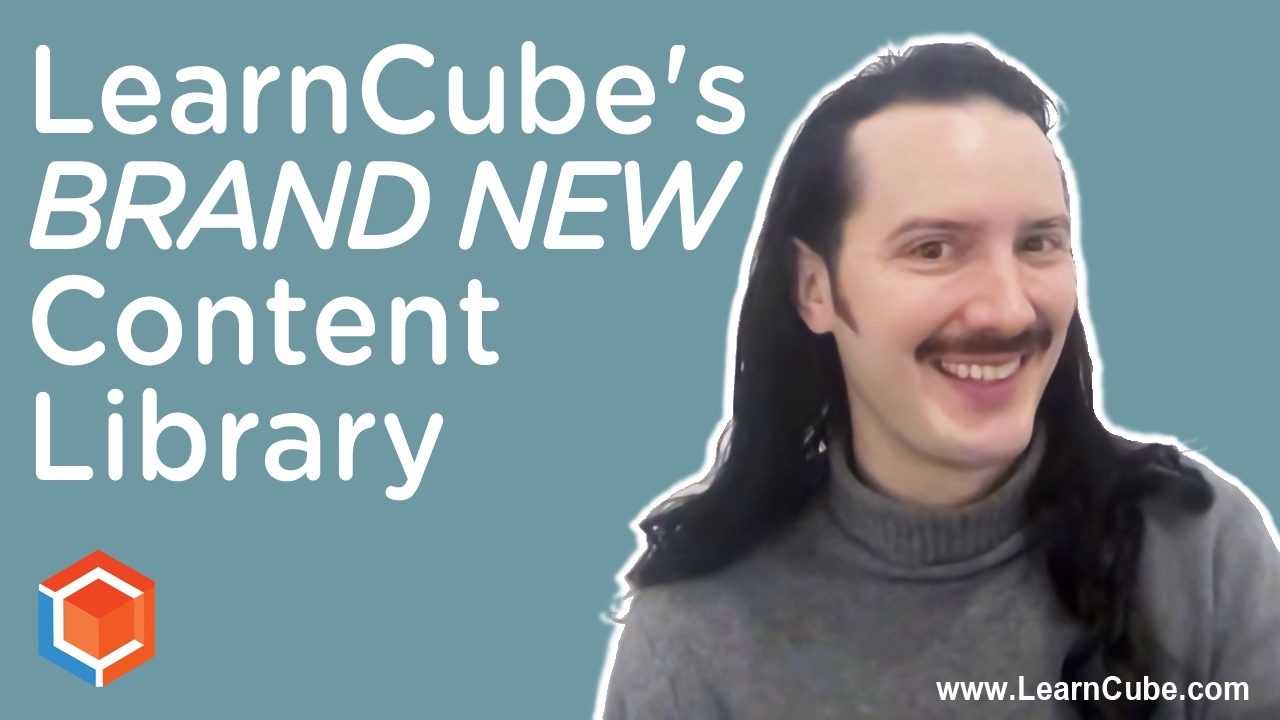
 LearnCube Team
LearnCube Team