Virtual Classroom Software: Should You Build or Buy in 2025?
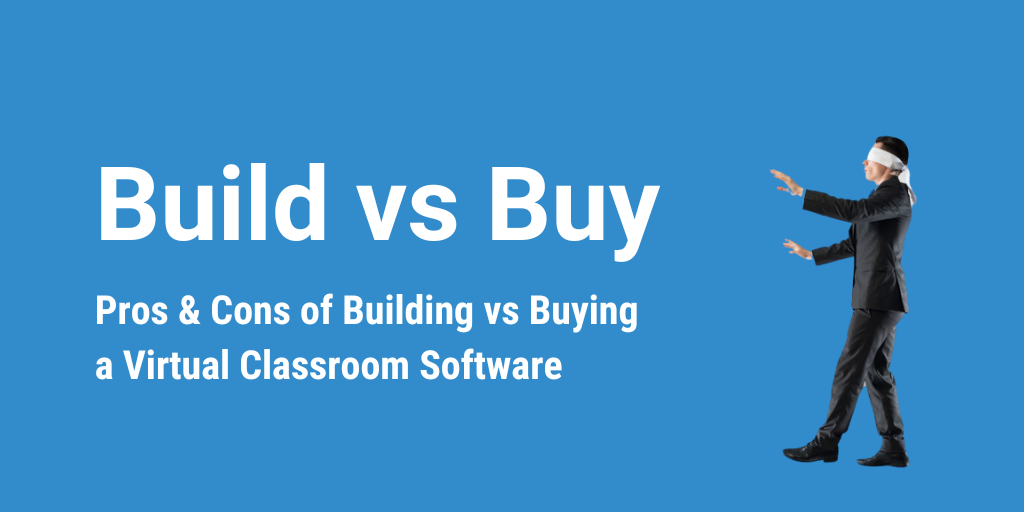
Do you build your own virtual classroom from scratch or buy an existing solution? This is a high-stakes decision that could define the future of your tutoring or language business.
This article helps CTOs and product owners like you to evaluate the trade-offs, such as customisation, development time, scalability, and long-term maintenance, to make the best decision for your company.
1. Goals: What Do You Want To Achieve With a New Virtual Classroom?
There are lots of video-conferencing tools available if you want teachers and learners to meet online. However, if you want to provide a virtual classroom environment that helps the teacher consistently do a better job and makes it easier for the learner to learn, you’ll need more than just video conferencing. You’ll need to consider the video, whiteboard, lesson library, tools and data insights.
The classroom should improve the experience for the three key users and stakeholders: students, teachers and administrators.
For students, the online classroom should:
- Be intuitive and easy to use for the classroom or after-class tasks
- Encourage active participation (i.e. annotating and engaging with the material)
- Provide a secure and safe learning environment.
For teachers, the virtual classroom should allow them to:
- Make it easier to teach online - easier to visually explain ideas, easier to access
- Provide instant access to all teaching resources (including all PDF, video, and audio files)
- Automate or systemise reporting aspects of teaching (class summaries, feedback, etc)
- Encourage active participation (i.e. annotating and engaging with the material)
For administrators, the classroom should:
- Provide a clear, visual overview of what is happening across all classes the online school or company manages (e.g. attendance, no-shows, bad feedback, etc.)
- Make it easy for teachers and students to troubleshoot occasional technical issues
- Provide data and insights back to the business in order to highlight opportunities and take action at a teacher and business level.

Scope: What’s Involved in Building a Virtual Classroom?
A virtual classroom differs significantly from a web-conferencing tool. Unlike the latter, which treats all participants equally, a virtual classroom is designed to facilitate teaching with tools that empower educators.
Here are the essential components:
A) Choosing a Reliable Video Conferencing Solution That Can Scale
B) Building a Professional Interactive Online Whiteboard
C) Integrating Your Lesson Library Into the Classroom
D) Harnessing the Power of AI & new technologies
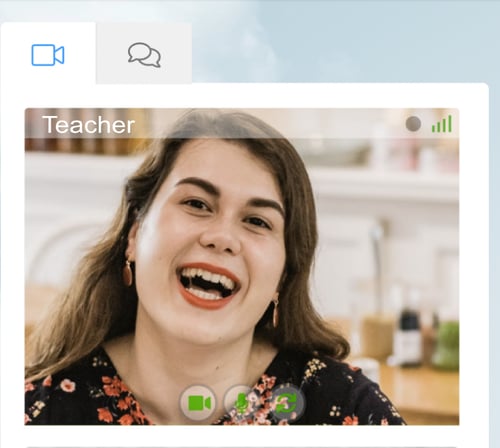
Choosing a Reliable Video Conferencing Solution That Can Scale
The most common way for developers to enable classroom participants to see and hear each other is by using WebRTC (Web Real-Time Communications). WebRTC is an industry standard and universally adopted by the major browsers (such as Chrome, Firefox, Safari, and Edge). It allows for audio, video, and data sharing without the need for plugins or external software such as the Zoom or Teams app.
This is typically the simplest component of the virtual classroom for a developer to set up. Depending on your development team’s experience, capacity and goals, there are two options:
Option 1: Build Your Own WebRTC Implementation
Option 2: Choose an existing WebRTC solution provider.
Option 1: Build Your Own WebRTC Implementation
Some developers are tempted to manage their own WebRTC implementation but setting up and maintaining your own WebRTC implementation is a significant undertaking.
The advantages of control, customisation and cost control need to be weighed against the disadvantages of complexity, development effort (to set up, configure, and maintain), and responsibility (to troubleshoot, maintain, update and scale).
Unless your company is going to deliver over one hundred thousand classes per year, or over ten thousand hours of class each month, it is rare to find a positive ROI compared to using an existing solution.
It typically takes a small team 3 to 4 weeks to understand, implement, test and release a basic online classroom using something like Jitsi. It takes 4 - 6 months to develop a reliable solution that will be up to the task of facilitating thousands of classes per month. Beyond the initial build, it will also require at least one or two full-time developers to ensure your solution keeps up with changing standards, browsers and your own innovative elements.
Even peer-to-peer connections are more complex than they might appear due to what is involved with implementing signalling servers (for initiating connections) and TURN servers (for bypassing firewalls). It will also require a full-time developer and DevOps support to ensure your solution keeps up with changing standards, browsers and your own growth prospects.
The cost of a developer typically greatly exceeds the marginal cost of buying video from a reputable supplier that handles all this complexity for you. For example, hiring a full-time developer to maintain a system can cost $250 per hour, while video solutions may cost as little as $0.25 per hour of class, making third-party solutions significantly more cost-effective in most cases.
Option 2: Choose an existing WebRTC solution provider
The alternative is to choose an off-the-shelf supplier such as Vonage or Twilio.
It typically takes around a day to develop a simple implementation from one of these wholesale video-conferencing providers, about a week to understand, implement, test and release a first usable version and many months to develop a reliable and scalable solution.
If you want to prevent issues with a user’s camera and microphone, you will need another few development weeks to build a troubleshooter tool for your students. We also found it important to develop visual support and troubleshooting tools for our users and support team (e.g. to map packet loss over the duration of a class and identify firewall concerns).
If you would like to pull basic but important information for reporting from the online classroom and attendance, you will need additional weeks.
Should you want multiple redundancies, this will require a similar investment in time with some efficiencies.

Remember Video Recording
The cheapest option to record your online classes is by simply using a Chrome recording plugin which your teachers can set on their side. However, as often language and tutoring companies want to automate web recording for safeguarding or student review reasons, the development team needs to either build their own web recording solution or implement an existing solution.
The starting price for many video solutions is between 2 cents per minute or $1.2 to $1.5 per hour of recording, plus monthly storage.
Note: There may be alternatives to web recording but they require more development resources and the biggest cost will remain the egress (the process of capturing and storing media streams (audio, video, or both) from a WebRTC session as they leave (or "egress") a WebRTC server or media server.)

Don’t Forget The Chat
This is probably the easiest part of the classroom to develop but equally depends on the scope. It is simple to create a public chat, perhaps one week of planning and two weeks of development, but, like many tasks in development, it will take more time than you think to create a great chat experience including:
- Real-time messaging using WebSockets
- Private chat capabilities (important for education)
- Clickable web links
- Identifying authors
- Operating at high scale
You may also need additional development days/weeks to develop education features such as raise hand, pointer, polls, teacher/student/class feedback and controls (mute, disable video, disable whiteboard, kick out student, and more), managing chat history, etc.
Other Notes on Building Own WebRTC Implementation
The biggest trap for companies is when the leadership team allocate enough resources to get the project going, but not enough to maintain it.
When making any decision, consider the total cost of ownership. Development hours are increasingly expensive and you will have other development priorities to focus on, so ensure your leadership team is allocating budget and resources to not just development in the first year but for maintaining (and improving) the virtual classroom every subsequent year.
We expect to see AI revolutionise the classroom experience, reduce the cost of auxiliary services such as transcriptions, and enable better features (such as backgrounds). All of these new opportunities will require time from your development team so keep a buffer.
At the end of this article, I’ll also provide some rough estimates of the time involved in building a basic virtual classroom.

B) Building a Professional Interactive Online Whiteboard
An online interactive whiteboard is vital and the key element that turns a video conference into a virtual classroom.
What are the benefits of an online whiteboard?
- Teachers can encourage online participation;
- Teachers and learners can write and save notes;
- Teachers can load multimedia resources to improve learning;
- Teachers can manage the attention & pace of the class.
- Companies can glean better learning insights via the whiteboard.
An effective online whiteboard should:
- Allow real-time collaboration between teachers and students (i.e. users can draw and type on the whiteboard)
- Support embedding and saving various materials (PDFs, PowerPoint, Google Docs, YouTube videos, etc)
- Provide a library for consistent learning materials while optionally allowing student uploads (see Lesson Library section below)
How easy or difficult it is to develop your own whiteboard depends on your scope. If you would like an online whitespace where teachers and students can simply type text, this could be completed within 4 development weeks.
However, typically the requirements are much longer. This is a much more complicated task than setting up a video-conferencing solution and there is a good chance that if you’re building from scratch, you will have to rebuild the UI or functionality that ends up not working when in production.
Here are the basic features your team will need to build:
- Multi-tab online whiteboard
- Annotation and text tools
- Upload and embed multimedia in the Whiteboard (e.g. YouTube videos or audio files)
There are features and requirements that will take your development team longer to build but provide parity with the average virtual classroom on the market, perhaps 6 to 18 months.
- Teaching tools (e.g shapes and lines) and controls (e.g. mute student mic)
- Subject-specific tools (e.g. instant verb conjugation tables for ESL or an angle tool for maths)
- Interactive homework for students to complete between classes
- Ability for teachers to review the outcome of previous classes with students
- Insight reporting (to understand if/how users are interacting with your online whiteboard)
- Efficiency workflows such as enabling teachers to reload past class materials, etc
- Compliance with data privacy and security best practices (e.g. General Data Protection Regulation and end-to-end encryption for video)
- Scalability to handle significant concurrency (including troubleshooting and logging features).
Developing a virtual classroom with video conferencing and whiteboard capabilities is not an easy task and it would be wise to assume that your team will inevitably encounter setbacks and surprises that need to be budgeted for. As an example, it took much longer and turned out to be much more complex than we thought to develop our past class materials which enables teachers to reload past class materials into a class.
One more thing...
Don’t forget you’ll also need to set your environment up to scale, provide functionalities like locking whiteboards, handling diverse scenarios (e.g. file formats, foreign language characters, and technical issues) and ideally be able to add additional functionality to stay competitive.

C) Integrating Your Lesson Library Into the Classroom
Teachers can do one of two things with the materials your organisation provides:
- Share their screen to share learning materials (encouraging teachers to lecture); or
- Embed the learning materials in the online whiteboard (encouraging teachers to have learners participate).
If your organisation wants to have teachers predominantly share their screen to share lesson materials, this is easy for a development team to enable but also means you will typically pay for the extra cost of a video stream and arguably a lower quality classroom experience (one that encourages the teacher to lecture, rather than engage the students). Note: Annotations need to be wiped every time the teacher changes the page or position on the page.
To provide these materials you will need a repository where you, or your administrative staff, can share/remove permissions for teachers. While possible to do with Google Drive, using such a tool would give your managers no visibility at all on how files are used.
If you have a large language business and want to ensure a consistent teaching experience, then you will want teachers to rely predominantly on lesson materials that you provide and allow them to embed PDF, video files, images and more in the online whiteboard.

Embedding materials has a number of big pedagogical advantages over screen share:
- Teachers and students annotate on the page, not just the screen (so when you turn the page, you don’t have to wipe the annotations).
- You create a “product” for each class (where all notes, files and annotations are saved)
- You can support your administrator's task of sustaining high-quality teaching (as you can give your staff a fast, efficient insight into what your teachers are teaching vs what is often described as a “black box”).
Embedding materials is worth the investment as it ensures more effective classes which helps students learn more, stay longer and refer your course to others. Having completed this feature ourselves, we highly recommend it.
Other areas to think about:
- How do you manage how teachers access materials?
- How do you ensure it is easy for teachers to quickly find the right materials?
- How do you track what materials are used in the classroom in order to spot strong and weak lesson materials?
Answering these questions requires considerable time and effort. At LearnCube, developing a centrally managed lesson library where administrators could control which teachers access which material and provide insights into their use took approximately 6 months of development.

D) Harnessing the Power of AI & New Technologies
AI is quickly showing huge promise, especially in education. Teachers want an AI-powered virtual classroom if the features empower the teachers and help learners learn.
LearnCube, like many other edtech companies, has invested in these capabilities. Our focus was the LearnCube AI Teacher Assistant. The goal was to create quality, level-specific language exercises in just a few clicks. The feature took several months to complete as there were many aspects we had to redo as we learned more from our users.
When gaining the buy-in from the leadership team, make sure they allocate resources to your team to innovate. Without innovating, your classroom will quickly look and feel dated, minimising the return on your investment in development resources.
.jpg?width=2905&height=1982&name=template%20classroom%20overlay%20(1).jpg)
Conclusion: Making the Right Choice
The decision to build or buy a virtual classroom solution depends on your company’s resources, priorities, and strategic goals.
Building a solution offers control and customisation but at a high cost and risk. Conversely, using an existing virtual classroom API provides speed, cost-efficiency, and reliability.
To create a Minimum Viable Product (Virtual Classroom) using out-of-the-box solutions, it would be wise to budget for a minimum 4 - 8 weeks development team of 2 - 3 full-time team members (approximately $20,000 - $43,000).
To develop a basic but production-quality virtual classroom using out-of-the-box solutions, assume this will take at least 3 - 4 months to build (between $120,000 - $162,000) and around two-thirds of that investment again to maintain the product on an annual basis. You’ll need a project manager (approx. $5500 per month), a frontend developer ( $5700 per month), a backend developer ($4500 per month) and someone to manage DevOps ($3,500 per month).
To develop a more advanced, highly scalable virtual classroom, assume this will take 6 - 18 months, this could easily cost between $300,000 to $1,000,000 to build using out-of-the-box solutions. Budget for one-third of the initial investment to maintain the solution and a further third to innovate on your solution each year.
Saying this, software development almost always takes longer than you expect, particularly if you’re trying to innovate or develop something new.
LearnCube has experience in timeframes from watching customers and prospects attempt this task of building their own virtual classroom. For example, we provided one of the largest tutoring companies in the UK with our virtual classroom as a stop-gap while they invested their recently raised venture capital on their own virtual classroom.
Despite having a seasoned team and expecting a six-month timeline, it took them 12 months to develop only a basic version. During this period, LearnCube had already launched new features like the Lesson Library and AI Teacher Assistant. This highlights the significant risks involved in taking on such a project independently. While there are potential rewards in building from scratch, the tradeoffs, including time delays and increased costs, can be substantial.
One lesson to take from this would be to at least ensure your team has an annual budget for building, maintenance and innovation. Accelerating advances in AI are opening up new opportunities which you’ll want to take advantage of if your virtual classroom is to stay on par with modern virtual classrooms.
Wishing you every success with your choice.
If speed-to-market, business profitability, and reliability are important to your language or tutoring company, why not get in touch with LearnCube. You’ll at least walk away from a demo knowing what you will need to build in order to stay competitive and ahead of the curve. Reach out now to info@learncube.com.
Popular articles
Be notifed of our new materials!
Ut enim ad minima veniam, quis nostrum exercitationem ullam corporis suscipit laboriosam, nisi ut aliquid ex ea commodi consequatur.
 CEO of LearnCube
CEO of LearnCube